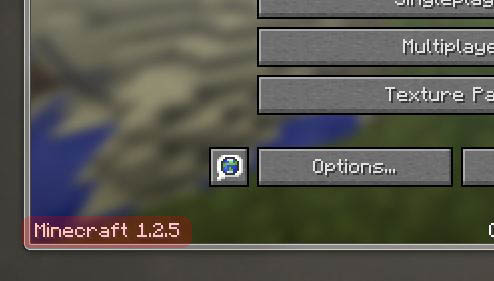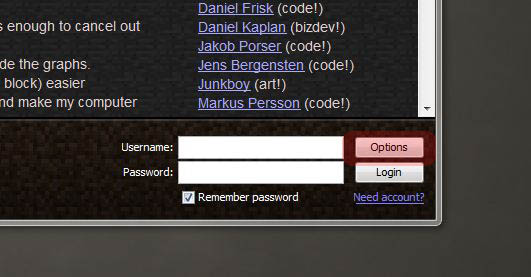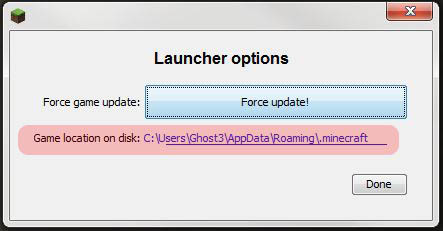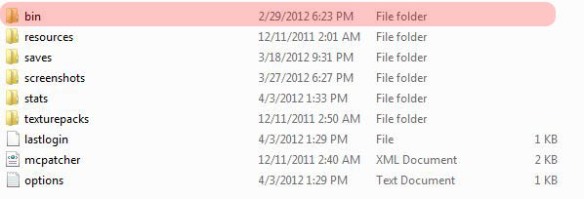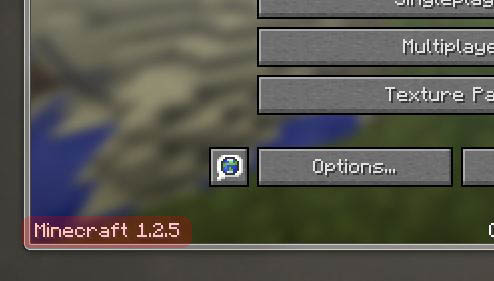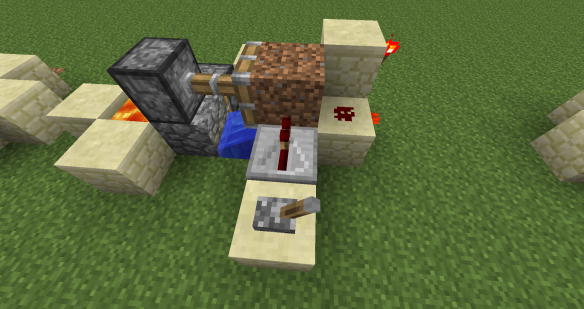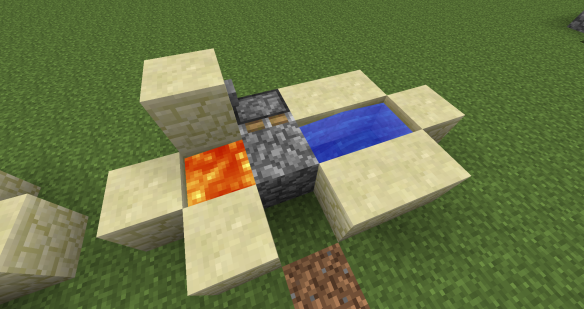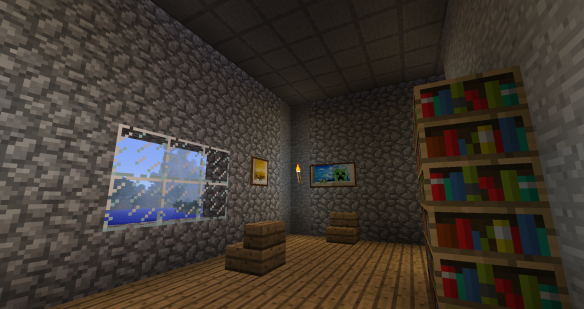Often times prior to a full release Jens and the Mojang team will release snapshots or pre-releases. These snapshots are designed to give a preview of upcoming content.
Because updating Minecraft often interferes with Minecraft servers and other add-ons snapshots are optional downloads and do not utilize the standard updater. This guide will give instruction on how to manually update Minecraft via .jar files.
The first step to installing a snapshot or pre-release is downloading it. For safety purposes always download the snapshot and from Monjang official website. The downloaded file will be called minecraft.jar. This .jar file can be found in the download folder.
Once the .jar file has been successfully downloaded and located it is time to install it.
The following steps will guide you through the installation.
Step 1. Open the Minecraft folder. To do so open the launcher and click on the option button.
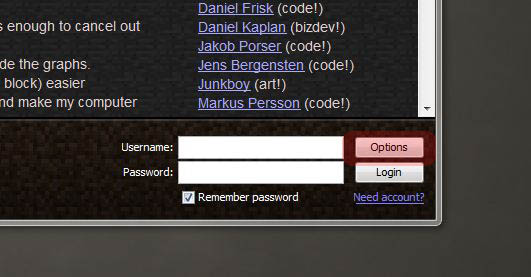
Step 2. Click on the game location link to open the file where Minecraft’s files are existed.
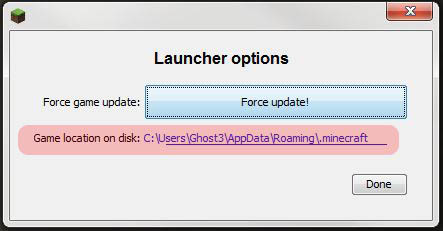
Step 3. Make a backup copy of the minecraft.jar file located in the bin folder.
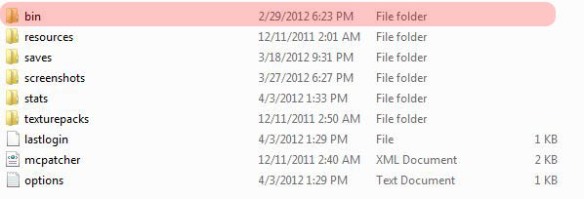
Step 4. Place the new minecraft.jar file that was just downloaded into the bin folder.

Step 5. After replacing the old minecraft.jar file with the new one the game should be updated. To verify that the installation was successful check the version number within the game as seen below.